While Peloton offers an immersive fitness experience with music meticulously selected by its instructors and creators to match the intensity and flow of the workouts, many users yearn to ride to the beat of their drums. The good news? You can play your music during rides by leveraging an external app by downloading apps like Spotify or Pandora.
The Peloton app is designed to work with native music files; the joy of exercising on Peloton reaches new heights when you listen to your preferred music. Syncing an external app with your Peloton device allows you to seamlessly play your music in the background during your Peloton workouts. This integration of third-party music apps allows users to truly enjoy a personalized music experience, making every workout feel uniquely yours.
Table of Contents
Playing Your Music on Peloton

Elevating Your Workout with Diverse Tunes
Peloton offers various music options to enhance your workout experience, featuring an eclectic mix of genres- pop to rock, hip hop to classical—truly something for everyone. This diverse selection ensures that whether you’re in the mood for an adrenaline-pumping pop anthem or the soothing strains of classical music, Peloton’s curated playlists have you covered, setting the perfect backdrop for every ride and every mood.
How to play your music on Peloton
To play your tunes on Peloton, follow the steps given below:
- Download an external music app like Spotify or Pandora onto your device.
- Create an account and update your music library with your favorite songs.
- When it’s time for a workout session, open the Peloton app on your device, start your workout, and swipe on the screen to access the music controls.
- You’ll select the external music app you’ve downloaded and log in with your credentials.
- Navigate to your desired playlist and press play.
This seamless integration lets you ride to the rhythm of your soundtrack, making each workout uniquely yours.
Amplifying Your Ride with Spotify
Connecting your Spotify account to Peloton opens up a world of benefits for your workouts. Some of them are given below:
- Access to personalized Spotify playlists allows you to listen to your favorite songs and artists while pedaling away.
- The ability to create custom workout playlists that align with your exercise goals means you can have high-energy beats for an intense cardio session or relaxing tunes for a yoga session.
- Listening to music enhances motivation and enjoyment of workouts. It puts you in the right mindset and keeps you energized throughout your Peloton sessions.
How to connect your Spotify account to Peloton
To connect your Spotify account to Peloton, follow these simple steps:
- Open the Peloton app on your device and navigate to the settings menu.
- Select the ‘Connect with Spotify’ option.
- When prompted, log in to your Spotify account.
- Enter your login credentials and authorize Peloton to access your account.
- Once the connection is successful, you can access your Spotify playlists directly through the Peloton app, enhancing your workout experience with your personal music selection.
Harmonizing Your Rides with Apple Music
Enhancing your workout experience on the Peloton bike or treadmill can be as simple as listening to your favorite music, making all the difference. Among the most popular options for this is syncing Apple Music with Peloton. This integration allows you to enjoy your personalized playlists seamlessly during your workouts, adding a personal touch to every pedal or step.
Melodic Integration: Apple Tunes on Peloton
Syncing your Apple Music with Peloton is a straightforward process, and here’s a quick step-by-step guide to get started:
- First, ensure you have an active Apple Music subscription.
- On your Peloton device, navigate to the settings menu.
- Select the Music section and choose the option to connect to a music service.
- Again, in the Music section, choose the option to connect to your preferred music service.
- Follow the on-screen prompts to log in to your Apple Music account and grant the necessary permissions.
- Once connected, you’ll have access to your Apple Music library directly from your Peloton device, allowing you to start enjoying your favorite tracks during your workouts.
These are the steps. By following them, you can connect Apple with Peloton.
Harmonizing Rides: YouTube Tunes Meets Peloton
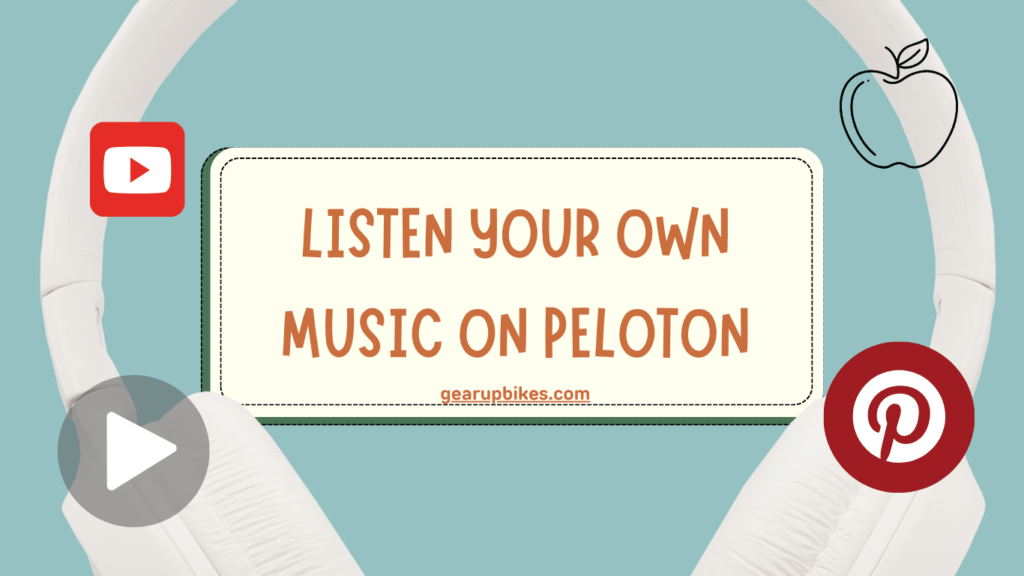
As a Peloton user, you might wonder if you can listen to YouTube Music during your workouts. Unfortunately, the answer is no. Peloton is designed to work with its native music files and doesn’t offer direct integration with YouTube Music. However, don’t fret; alternative methods exist to enjoy your YouTube Music while sweating it out on your Peloton bike or tread. These workarounds involve playing your music through external speakers or headphones, ensuring you can still ride to the rhythm of your favorite YouTube tracks.
Amplifying Rhythms: YouTube Jams on Your Peloton Journey
While Peloton doesn’t natively support YouTube Music, you can still enjoy your favorite music videos during workouts using clever methods.
First, set up a separate device near your Peloton workout station, like a smartphone or tablet. Open the YouTube Music app on this device, select your desired playlist or artist, and play the music while you use your Peloton equipment. For an enhanced audio experience, connect a Bluetooth speaker to your device near your Peloton bike or tread to fully immerse yourself in the music while following along with Peloton digital classes.
Alternatively, suppose you have a compatible smart TV that supports YouTube Music. In that case, you can cast your music videos and playlists from your device to your TV for a larger screen experience with your music playing in the background during Peloton workouts.
For those seeking alternate streaming options, remember that while YouTube Music is not directly available on Peloton, integration with other music streaming platforms like Spotify and Apple Music is possible. Sync your accounts to access your playlists and saved songs; you just need an additional device.
Watching Netflix On Peloton
Engaging Entertainment: Netflix on Peloton Pathways
Accessing Netflix while riding your Peloton bike or running on the treadmill is quick and easy, provided you follow a few steps.
- First, make sure your Peloton equipment is connected to the internet.
- From the home screen, navigate to the Peloton’s entertainment section, where you’ll find the Netflix option among the available choices.
- Once selected, you’ll be prompted to sign in to your Netflix account.
- After you’re logged in, you’ll gain access to a wide range of Netflix shows, movies, and documentaries to watch during your workout sessions, transforming your fitness routine into an engaging entertainment experience.
These points will help you enjoy your workout session and make it more fun and exciting.
Listening To Third-Party Music Apps
Uniting Melodies with Motion: Integrating Third-Party Music with Peloton
There are a few easy steps given. By following them, you can connect third-party music with Peloton.
- Ensure your preferred third-party music app, such as Spotify, Apple Music, or YouTube Music, is installed on your Peloton device for an enhanced rhythmic ride.
- Open the Peloton app on your device, navigate to the More tab, select Preferences, and toggle on the Hide Outdoor Route option to ensure your focus remains on the music from your third-party app during workouts.
- Now, open your desired third-party music app, select the music or playlist you wish to listen to, and let the music play.
- As you start your workout on Peloton, enjoy your workout session with your favorite tracks in the background, creating a personalized exercise experience that motivates and moves you.
Related Articles: How Long Does It Take For The Peloton Update?
Frequently Asked Questions
How Do I Play My Own Spotify On Peloton?
Are you eager to play your Spotify playlist while enjoying your Peloton workout? Unfortunately, Peloton can’t directly play your music during classes, as instructors and creators carefully select the music. However, you can still enjoy your favorite tunes by downloading the Spotify or Pandora app and playing music before or after your workout.
How Can I Access My Music on the Peloton App?
When you’re on your Peloton profile page, locate the Music section and click on it. There, you’ll find a playlist, “My Peloton Music,” personalized with [your username]. If you’re eager to sync your tunes, find the sync options for Apple Music or Spotify and get ready to rock your ride or run seamlessly.
Can You Play YouTube Music On Peloton?
Yes, you can’t directly play YouTube Music on Peloton. However, you can listen to your music on Peloton using external apps like Spotify or Pandora. These apps seamlessly integrate with Peloton, providing various music options to enhance your workout experience.