As a seasoned spinner or a newbie to the Peloton world, the joy of your fitness journey can significantly multiply when you share it with family and friends. Imagine chasing your fitness goals and keeping everyone accountable within your household, turning individual achievements into a community triumph.
Adding a member to your account is straightforward: a step-by-step guide ensures that no one misses out on the Peloton experience.
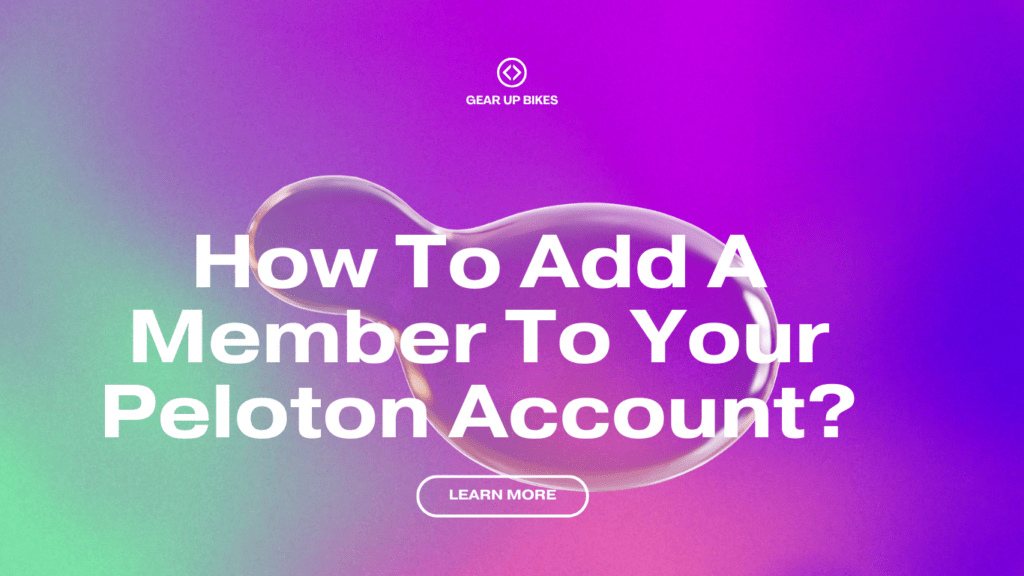
Whether you’re wondering how to keep the motivation alive in your circle or looking to add that communal spirit to your workouts, adding a member seamlessly integrates their journey with yours. Let’s ensure your Peloton becomes more than an individual experience; it’s a shared path towards wellness, where every ride or class brings your circle closer, fun, and fulfillment into every session.
How To Add Members To Peloton Account?
Whether you’re new to Peloton or need a refresher, our guide provides simple steps to enrich your fitness regime by including loved ones.
- Open the Peloton App or Website and sign in to your account.
- Navigate to the top right corner of the screen, click on your profile photo, and select ‘Account Settings.’
- To add a new user, scroll down to the ‘Memberships & Subscriptions’ section and click ‘Add New User.’
- Here, you can customize the user profile, input details like name, age, and fitness level, and even upload a profile picture.
- Finally, confirm and complete the process by clicking ‘Save’ or ‘Add Member.’
This step-by-step process ensures that every member of your family can join the Peloton community, fostering a shared journey toward health and wellness.
Why Add Members To Your Peloton Account?
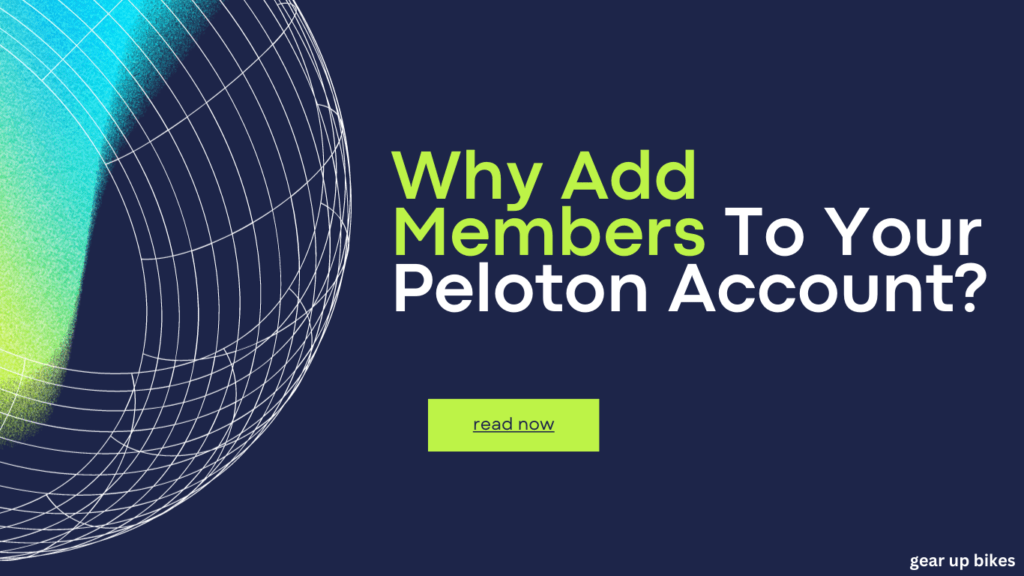
Adding members to your Peloton account can have many benefits that can enhance your workout journey. Here’s why you should consider it.
Utilize Family Subscriptions
Maximize the value of your Peloton subscription by sharing it with family members; it’s economical and enriching, eliminating the need to pay for multiple subscriptions. A single account can serve everyone, fostering a sense of community.
Tracking Multiple Progress Metrics
Dive into the Tracking of Multiple Progress Metrics to monitor individual fitness levels, motivating each person to set and achieve their goals. This not only personalizes the experience but also introduces a competitive edge.
Creating a Community at Home
Creating a Community at Home is effortless. Adding members to your account cultivates a small, like-minded community in your living room, perfect for family challenges and friendly competitions.
Pre-Requisites For Adding A Member
Be aware of the Pre-Requisites for Adding a Member, including understanding the Types of Peloton Memberships and their limitations in adhering to Age Requirements.
Equipment Needed
Additional accessories like heart rate monitors or weights are not strictly necessary, but they can significantly enhance the experience for new members.
Related articles:
Maximize Performance: Power Down Your Peloton When Not in Use!
Common Issues When Adding A Member
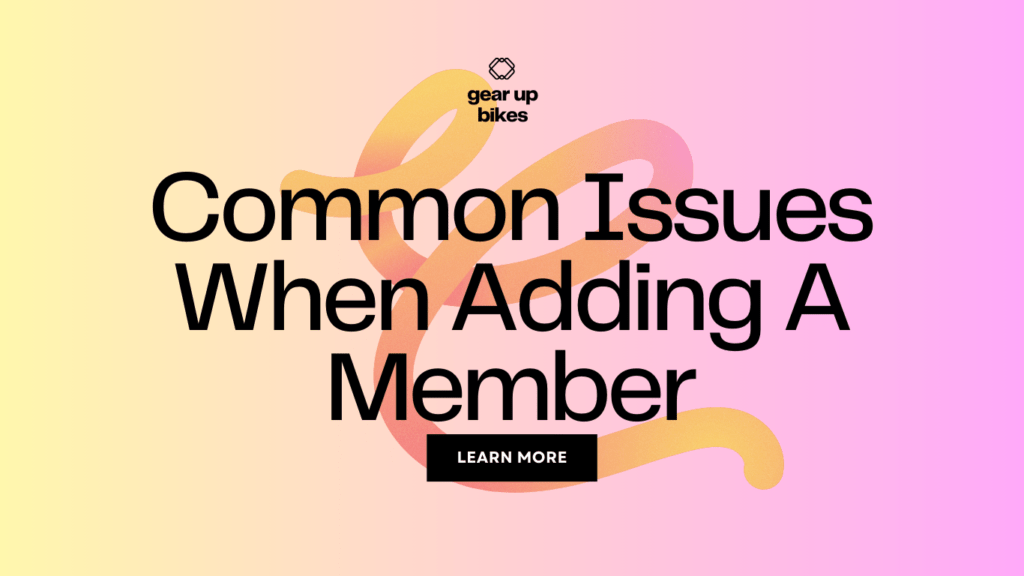
When you encounter issues while adding a new member to your Peloton account, there are quick fixes to common problems.
Error Messages: Error Messages often signal that not all details are entered correctly or there might be empty fields; a thorough check can resolve this.
App crashes: If the app crashes, a simple restart or an update to the latest version usually fixes the glitch.
Payment Issues: For Payment Issues, ensure your payment method is up-to-date, preventing any hiccups in the membership expansion process. These steps help maintain a smooth experience, ensuring everyone can enjoy the Peloton community without interruption.
Best Practices For Managing Multiple Members

- To ensure everyone gets the most out of your Peloton, set reminders for family workouts and make fitness a collective activity.
- Customize privacy settings for each member to maintain personal boundaries within the shared space.
- Given a busy household, it’s wise to limit the usage of Peloton equipment to ensure equitable access for all family members.
Mastering Peloton With Family
To enhance your Peloton experience:
- Participate in family-focused challenges that bring everyone together and spark motivation.
- Share equipment efficiently by setting up schedules, ensuring every family member has their time to shine.
- Please keep track of each other’s progress to foster friendly competition that pushes everyone to their best.
Finale thoughts
Adding a member to your Peloton account is not just straightforward but immensely beneficial, as it shares the cost and creates a mini fitness community right in your home. The advantages of such inclusivity are numerous, transforming individual efforts into a collective journey. With this guide, you’re now well-equipped to add members and truly make the most of your Peloton experience, turning every workout into an opportunity for bonding and mutual growth.
Frequently asked questions
Is it possible to include multiple members?
Certainly, you can include multiple members depending on your subscription type. Typically, family subscriptions accommodate up to 5 members.
What is the fee for adding a member?
Generally, adding a member is complimentary with a family subscription. However, there might be an extra charge for basic subscriptions.
Can members maintain separate playlists and preferences?
Absolutely! Each member can personalize their playlists, preferences, and fitness objectives.